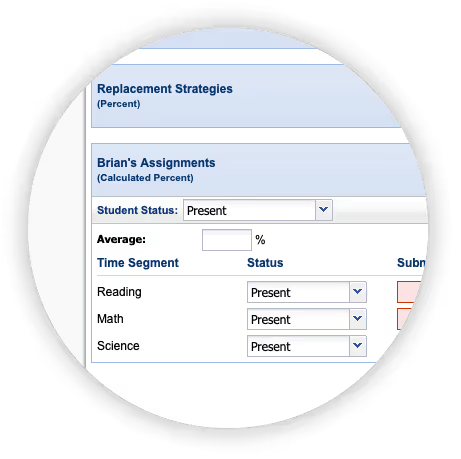I-SWIS
Set up customized data entry screens and start monitoring even the most detailed individual student support plans in your building.
Get I-SWIS
I-SWIS is the one place to find every note, every outcome, every team member, and every document related to the student plans you monitor every day.
Every individual student plan is unique. Too often, tracking progress means monitoring data scattered across multiple systems. Your time is valuable. I-SWIS puts you in the driver’s seat to collect the data you need in one convenient place.
Let I-SWIS make your Tier 3 meetings more efficient and your decisions more effective.
Customized Data
Entry Screens
When it comes to individualized plans, the data you collect are limited only by your imagination.
- Collect teachers' responses to how well they think the intervention is going and how closely they feel it's been implemented according to the plan.
- Track specific student behaviors like assignment completion, hand raising, off-task time, even individualized Check-In Check-Out point cards.
- Create personalized schedules to enter data as frequently or infrequently as you need.
- Set individualized student goals and track how they change over the course of the plan.
Digital Student File
No matter who is responsible for which part of a student's individualized plan, you can find and manage it all in one convenient location.
- Get a high-level overview of the plan including the student's overall progress and upcoming data collection dates.
- Upload, edit, and save every document from point card templates, to behavior support plans, to assessments, and more.
- Add your individual student team members – teachers, social workers, family and community members – to keep everyone informed.
Comprehensive Reports
Eliminate the guesswork from your
team’s decisions.
- Generate a report for one measure or add a comparative measure to see how one impacts the other.
- Add a student's goal line to any graph to monitor their success.
- Let I-SWIS automatically calculate the percentages for measures requiring complicated math.
Ad Hoc Data Entry
Sometimes you collect data off the schedule. Go ahead—enter it anyway.
Archive Measures
Save older data by setting measures that are no longer part of a plan to Archived.
Role-based Access
Let users access the information they need to support their roles on your student teams.
Cross-App Data
View students' office discipline referrals in
I-SWIS when you subscribe to SWIS.
Manage Team Members
Add a new team member or delete a former one.
Tier 3 Report
Keep up with the status of every individualized plan in the School-wide Report.
Email the Team
Use the Email Team function to send the group a message.
Plan Changes
Mark when a student's plan changes and display that change on graphs.
Unlimited Users
Set up and manage as many users as your school needs at no additional cost.
Import Rosters
Skip manual entry—upload student and staff records automatically.
Encrypted & Secure
Protect your data with end-to-end encryption, on servers housed behind a secure firewall.
Inclusive Pricing
All I-SWIS features come out of the box; no hidden fees or subscription levels.
Pricing
$400
/year
Bundle discount available at time of purchase.
Data Integration
FREE
SWIS integrates your data automatically.
I-SWIS is Part of the SWIS Suite
Using one app in the suite gives you insights you never had before. Use all three and you’ve got yourself a powerful teammate working with you in every decision you make.
CICO-SWIS
Enter Check-in Check-out point card data to monitor student progress and keep an eye on how effective the intervention is for those enrolled.
More InfoSchools
students
Integrations
Years
Ready to get started?
Step one is to contact a SWIS facilitator in your area. Facilitators support schools throughout the process of setting up subscriptions, training new users, and coaching teams to make data-driven decisions. If you can't find a facilitator or you are ready to become a facilitator yourself, check out our calendar of upcoming facilitator training events!
Still have questions? Check out the interactive SWIS demo or use the Get In Touch button below to talk to our customer support team about how SWIS will work for your school’s unique needs.