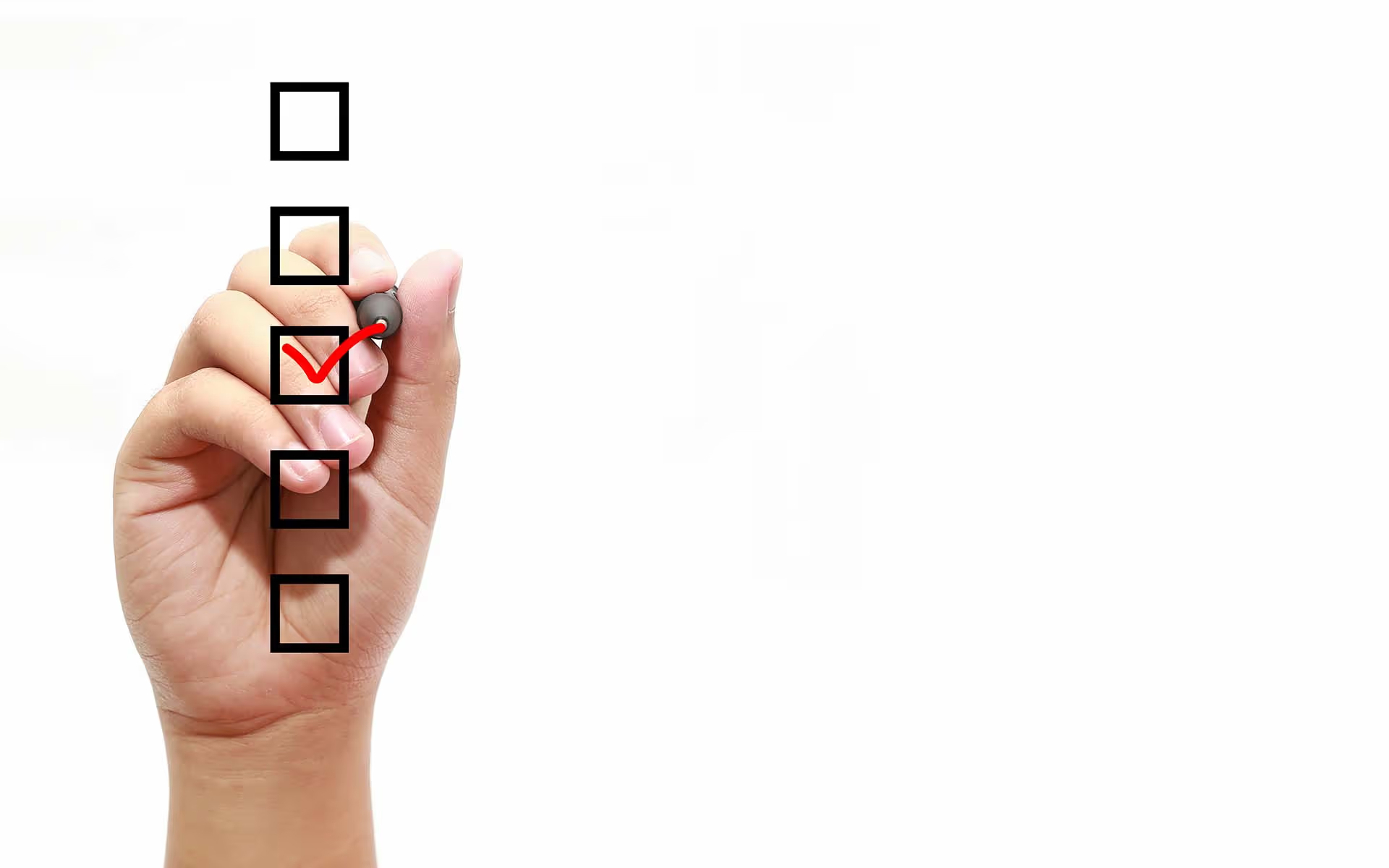The Self-Assessment Survey (SAS) just got an update!
The SAS is an annual, multiple-response survey to collect non-team member perceptions of your school’s implementation status and priorities for improvement. It is one way to get a more comprehensive assessment of your school’s PBIS implementation. Researchers and technical assistance providers know how useful the survey is in schools’ evaluation plans. They also know the survey hadn’t received an update since 2009. The way we talk about PBIS and the data most useful for decision making have shifted since then.
It was time for an update.
The new version of the SAS improves on previous versions in a few ways.
It’s Better Aligned With the TFI

If you are a school implementing PBIS, chances are you use the Tiered Fidelity Inventory (TFI) to answer the question: Are we doing what we said we would do? The TFI gives school team members an easy way to assess their work throughout the year related to one, two, or all three tiers of PBIS. The new version of the SAS now includes the same subscales as the TFI with Tier 1 broken out into Schoolwide and Classroom systems:
- Tier 1 Schoolwide Systems
- Tier 1 Classroom Systems
- Tier 2 Systems
- Tier 3 Systems
Because these subscales align so closely with the TFI, the SAS gives teams a way to compare their TFI scores with everyone else’s perspectives.
It Includes Updated Language
The way we talk about student behavior has evolved in the 14 years since the last update to the SAS. For example, in this update, there are more references to engaging student and family voices in PBIS implementation, there are no references to “problem behavior,” and “SWPBIS” is now just “PBIS”. These kinds of updates can seem small in scale but are actually large in impact.
It Comes with a Spanish Translation
When we heard about the updates to the SAS, we were the most excited to hear about the added Spanish translation. The Spanish version of the survey is at the end of the SAS manual. In PBIS Assessment, the translation is automatically available to anyone who wants to take it. To switch from English to Spanish, the person taking the survey will select Español from the drop-down menu in the upper right-hand corner on the survey’s first page.
If anyone in your school prefers to take the SAS in Spanish, use this new option to include their voices in your discussions.
We’re thrilled to bring this SAS update to PBIS Assessment. There is nothing your school needs to do to add it to your PBIS Assessment account. Starting today, whenever you open a new window for the SAS, it will automatically open with the updated survey. Any previous SAS you took in PBIS Assessment is still available to view in Reports.