It’s been three years since we brought new features to PBIS Assessment. In those three years, you have taught us what works well, and could work better for you and the schools you support. We are excited to announce we will release a brand new version of PBIS Assessment on Tuesday, December 9! Over the course of the next three weeks, we will provide more information – including video tutorials, manuals, and answers to your frequently asked questions. Starting today, we wanted to give you a first look at what you can expect when you login to PBIS Assessment on December 9.
We Kept Three Guiding Principles in Mind as We Created PBIS Assessment 2
Short Downtime to Deploy PBIS Assessment 2
We will have a short downtime of PBIS Assessment to bring the new version online. The downtime will be December 9, starting at 3:30 PM PST and lasting 2 hours. Please log out of the application before the downtime and reschedule any team assessments you may have scheduled for the end of the day on December 9. We apologize for this inconvenience. After the downtime all of your data will be available in the new PBIS Assessment.
Efficiency
Much of the work that went into this new version included aspects you may not notice right away when you login. We paid special attention the speed of the application with a focus on using more modern technology. When you come to the application for data, you shouldn’t have to wait long for pages to load or windows to pop up. The dashboard generates faster than before. Surveys are taken within pages inside the application, not pop-up window. Reports are all data driven. Assessment version 2 gives you a more efficient user experience more in line with what you’ve come to expect from PBISApps.
Short Downtime to Deploy PBIS Assessment 2
We will have a short downtime of PBIS Assessment to bring the new version online. The downtime will be December 9, starting at 3:30 PM PST and lasting 2 hours. Please log out of the application before the downtime and reschedule any team assessments you may have scheduled for the end of the day on December 9. We apologize for this inconvenience. After the downtime all of your data will be available in the new PBIS Assessment.
Self-Supportive
PBIS Assessment has always been an application enabling teams to electronically enter data which would otherwise have lived on paper without a graphic representation immediately accessible. We took the foundation of empowering teams with data and extended it to include everything surrounding survey management. With this new version, you control both the data and who has access to it directly within the application.
Security
The data entered in Assessment has an intended audience – the team. The only people with regular access to the data should be active team participants. We deliberately set out to create the separation between survey takers and those using the data for on-going, informed decision making. As team membership changes, so should the access to the information inside the application. We appreciate the need for confidentiality and made an overt decision to incorporate a higher level of security throughout the application.
Keep reading for more information about what you can expect.
Brand New Look & Feel
We’ve overhauled the entire application to deliver a cleaner, more modern look. Icons throughout the application have been replaced with text to more clearly communicate what actions are possible on the screen. One of our favorite new features gives you the ability to open reports in tabs giving you the option to move seamlessly between total, subscale, and item scores during your team meetings.
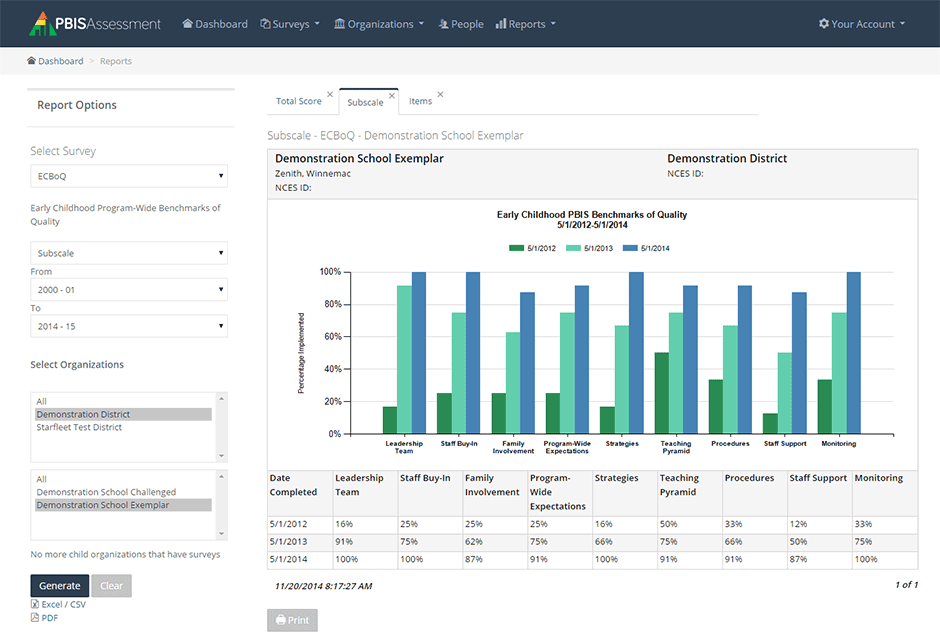
Individual Logins for Team Members & Links for Multiple-Response Surveys

Perhaps the biggest change with this release is our move away from school-wide account codes in favor of coordinators establishing personal login credentials for team members taking single-response surveys and links for all other educators taking multiple response surveys at the school.
In the past, all schools used an account code to login to the school’s PBIS Assessment account. Account codes never changed and provided direct access to the school’s account forever. Everyone used the account code to login – from PBIS team coaches submitting a BoQ to individual educators submitting responses to the Self-Assessment Survey.
Requiring unique login credentials for team members and links for multiple-response surveys:
- Increases confidentiality by limiting access only to those who need it.
- Reduces the number of single-response surveys submitted inadvertently by educators looking to submit responses to multi-response surveys.
- Clearly identifies who has access to the account.
- Makes it possible to remove access as educators leave their team member roles.
Starting December 9, school account codes will no longer work. We are committed to providing you with all the resources you need for establishing login information for all of your users from day 1. Stay tuned for a video tutorial showing just how to setup team members for any PBIS Assessment account you coordinate.
Edit or Delete Submitted Survey Data on Your Own
Have you submitted a request to our customer support team asking for survey responses to be edited? Have you ever needed to delete a survey submitted in error? If this has happened to you in the last three years, you’ll be excited to know you will be able to do all of this directly from the convenience of your coordinator account in PBIS Assessment 2.

Back-Enter Surveys
Some surveys require a time interval between them before another survey can be entered. This can make back entering survey data tricky. With this new version, we wanted to remove hurdles to back entering data, streamline the process, and make the data available when you need it, no matter when you enter it.
New Survey: Tiered Fidelity Inventory (TFI)
The PBIS Assessment version 2 release also marks the release of a brand new survey: Tiered Fidelity Inventory.
The TFI is based on earlier PBIS fidelity surveys (SET, BoQ, TIC, SAS, BAT, MATT). The TFI gives teams a single, efficient, valid, reliable survey to guide implementation and sustained use of SWPBIS. Using the TFI, teams measure the extent to which school personnel apply the core features of SWPBIS at all three tiers – either individually or collectively. Schools may take the TFI as:
- An initial assessment to determine if they are using, or need, SWPBIS
- A guide for implementation of Tier I, Tier II, and/or Tier III practices
- An index of sustained SWPBIS implementation
- A metric for identifying schools for recognition within their state implementation efforts
Who: School Systems Planning teams – a team of three to eight people including the administrator and district coach – with input from Tier I, II, and/or III teams. It is strongly recommended the team complete the TFI with an external SWPBIS coach serving as a facilitator.
When: First-year implementers may conduct the TFI as an initial assessment – moving to administering the survey every third or fourth meeting. Schools reaching 80% fidelity three consecutive times may choose to take the TFI as an annual assessment.





